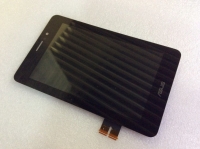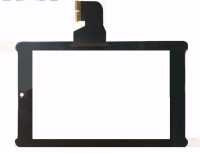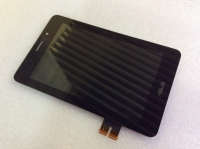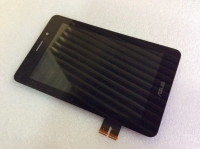Bao da bàn phím không dây cho Samsung 7 inch

Bao da bàn phím không dây cho Samsung 7 inch




Samsung P1000 Tablet PC with leather case Bluetooth keyboard
Product Description: This product is made of imported PU leather, more durable and more beautiful! Bluetooth keyboard using imported raw materials feel super good! Bluetooth keyboard more international certification quality guaranteed!
● generous selection of high-quality leather, smooth matt surface, beautiful appearance, high-end fashion models
● lined with high-grade velvet material, soft touch natural, to reduce the friction between the machine and the holster, the effective protection of the back of the console
● Bluetooth keyboard is more convenient for your operation with fast key keyboard allows you to quickly operate your love machine!
The keyboard using the built-in lithium battery can be used continuously for 100 hours
Specifications:
Suitable for: Samsung P1000 Galaxy tab
Color: matte black texture black
Dimensions: Length 22 cm, 13.5 cm wide, 3 cm thickness, keyboard thickness of 0.7 cm
Features: Unlimited Bluetooth connectivity, a free keyboard operation
Package Contents:
#, PU leather jacket
#, Micro USB power charging cable
# Manual
Product Features:
Built-in wireless Bluetooth function
The dedicated personalized PU leather packaging design
Designed for the the P1000 design of vertical use
Built-in-rechargeable lithium battery, the charging time is approximately 4-5 hours.
Lightweight, quiet, waterproof, dust-free design.
Dedicated the energy-saving sleep mode.
Using the tutorial:
P1000 keyboard holster use tutorial
1. Open P1000 holster, the upper right corner of the switch from 0FF pushed to ON when the holster keyboard started the blue light off after 3 seconds,
2. and then click the Link button next to, when the blue light is on, the Bluetooth light flashing
3. Open P1000 phone find - set - open wireless network - Turn on Bluetooth - the search appliance - [Search to the protective sleeve Bluetooth name (Bluetooth keyboard)】
Connection
4, the important necessary here, P1000 phone prompts 【Bluetooth pairing request (passcode 123456] phone pairing "Bluetooth keyboard") prompted six figures a successful connection with the Enter key of the keyboard protective cover input points! ps: each asked to enter six digits are different.
Convert input method settings:
1, click to enter the phone information write SMS page;
2, the upper left corner of the screen at the input information (in this), hold down here about 2 seconds, the screen prompts display (select input method);
3, please choose according to your needs input method, click on the OK button, the setup is successful, the (loom above need to set the default input method are in English, Chinese input change) so that you can use.
4. If you convert or not the use of Chinese, please click on your machine open system comes samsung the apps, Sogou input method to enter will be able to see, just click download and install. Over again a la carte-touch settings - language and keyboard selection Sogou input method, and then casually open an input box (such as SMS), long press The input method options, set default OK.
Giá: 390.000 VND


Chưa cập nhật
Chưa cập nhật
© Copyright 2006 - 2020 by Me. All Rights Reserved.